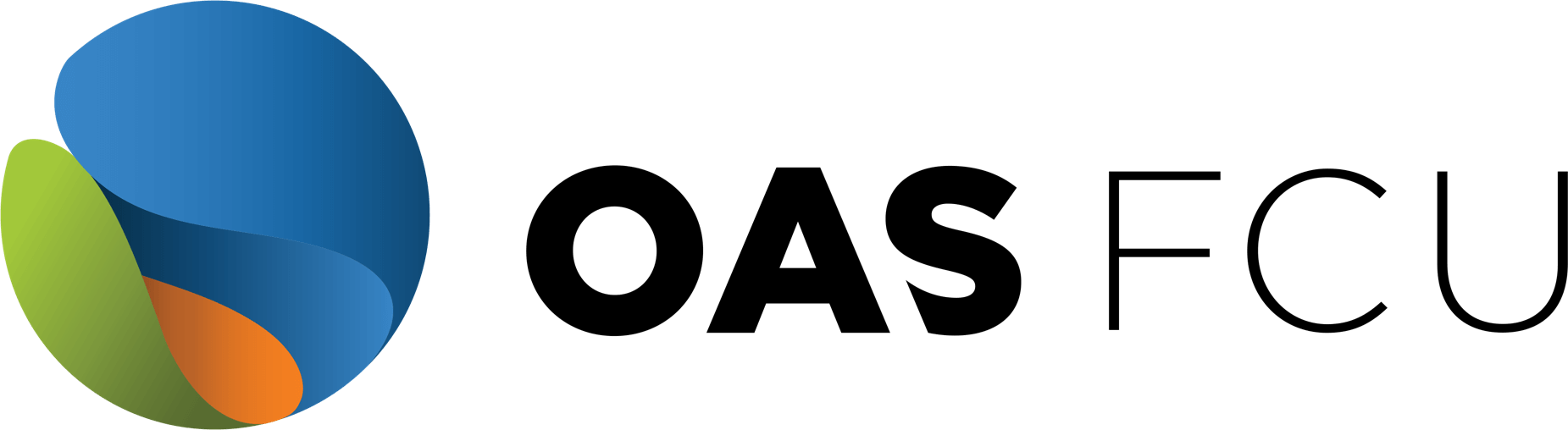- If the person has not yet enrolled with Zelle®, you can try to cancel the payment. To check whether the payment is still pending, go to your Zelle® activity page in our OAS FCU Online and Mobile Banking, find your transaction to see if it is still listed and pending, and if so, choose the payment you want to cancel, and then select “Cancel This Payment.”
- If the person you sent money to has already enrolled with Zelle®, the money is sent directly to their bank account and cannot be canceled.
- If the payment is no longer pending, please call us at 202-458-3834 or send us an email to: [email protected], so we can help you.