Your safety and that of our staff is our top priority.
Given the worldwide spread of the coronavirus (COVID-19), we continue to implement measures to protect the health of our members and employees, as well as to ensure the continuity of the services we offer.
We are monitoring the situation on a daily basis and will keep you informed about our operations, providing updates when necessary. For now, we have prepared this page to present the options you can use to manage your finances. When possible, we recommend that you do your day-to-day banking online and only visit a branch if you absolutely have to. You can access online banking 24/7 and if you need help.
Stay safe and well.
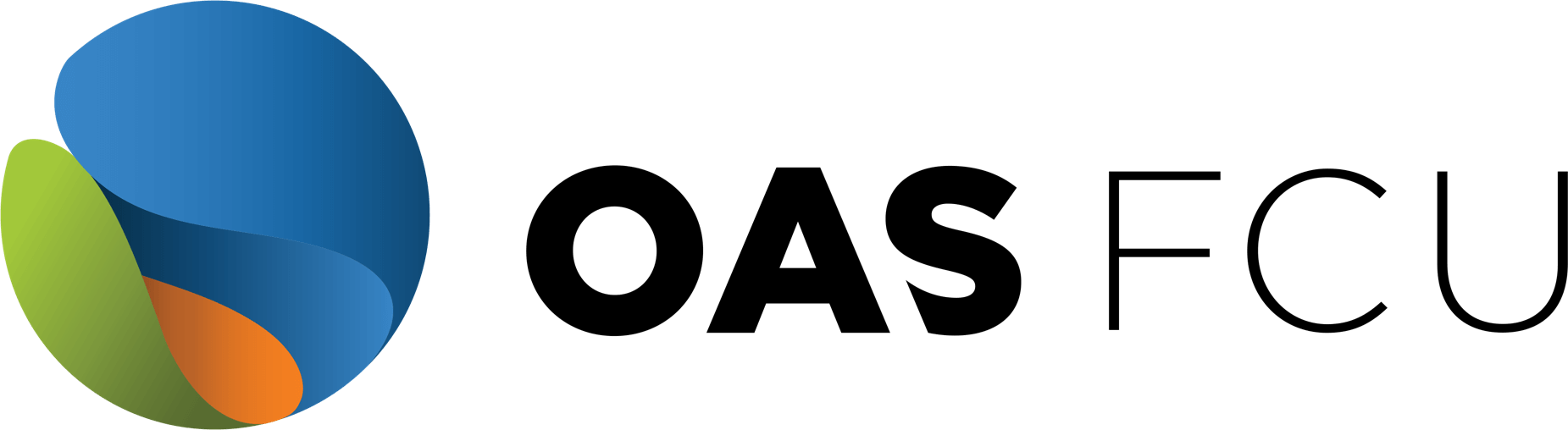
 Shared Branches for limited transactions
Shared Branches for limited transactions Remote Capture for check deposit
Remote Capture for check deposit ATM Network
ATM Network Bill Pay
Bill Pay Daily Limits for Debit Cards
Daily Limits for Debit Cards
