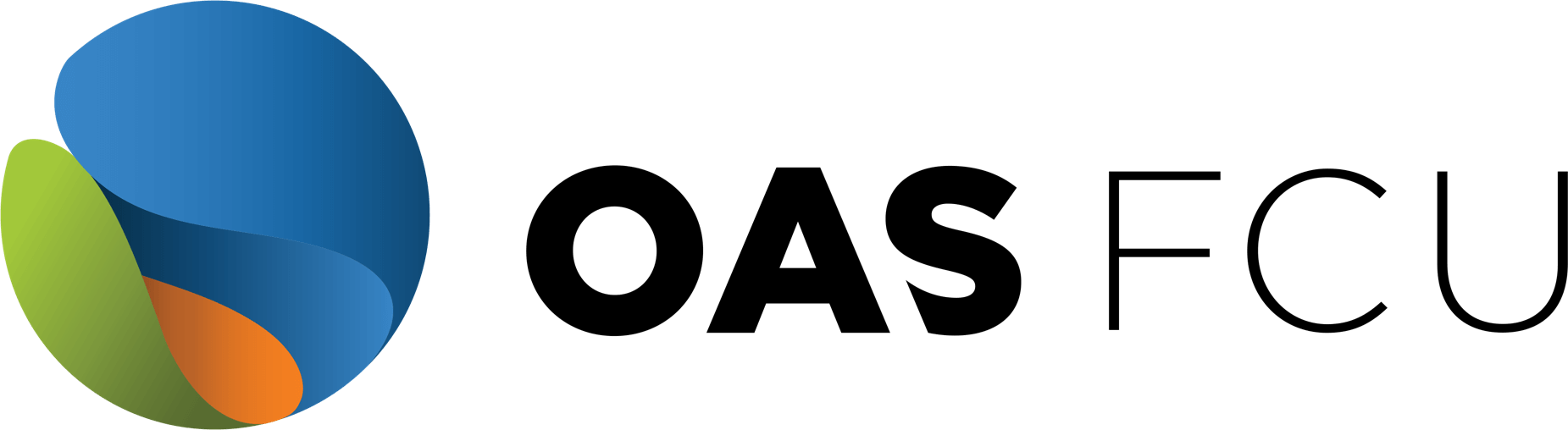Zelle
-
Some small businesses are able to receive payments with Zelle®. Ask your favorite small business if they accept payments with Zelle®. If they do, you can pay them directly from your OAS FCU Online or Mobile Banking using just their email address or U.S. mobile number.
Neither OAS FCU nor Zelle® offers a protection program for any authorized payments made with Zelle®, so you should only send money to people (and small businesses) you trust. Also, always ensure you’ve used the correct email address or U.S. mobile number when sending money.
-
In order to use Zelle®, the sender and recipient’s bank or credit union accounts must be based in the U.S.
-
You can only cancel a payment if the person you sent money to hasn’t yet enrolled with Zelle®. To check whether the payment is still pending because the recipient hasn’t yet enrolled, you can go to your activity page, choose the payment you want to cancel, and then select “Cancel This Payment.” If you do not see this option available, please contact the OAS FCU member services department at 202-458-3834, or by sending an email to: [email protected] for assistance with canceling the pending payment.
If the person you sent money to has already enrolled with Zelle®, the money is sent directly to their bank or credit union account and cannot be canceled. This is why it’s important to only send money to people you trust, and always ensure you’ve used the correct email address or U.S. mobile number when sending money.
If you sent money to the wrong person, please immediately call our member services department at 202-458-3834, or by sending an email to: [email protected], so we can help you.
-
You can find a full list of participating banks and credit unions live with Zelle® here.
If your recipient’s bank or credit union isn’t on the list, don’t worry! The list of participating financial institutions is always growing, and your recipient can still use Zelle® by downloading the Zelle® app for Android and iOS.
To enroll with the Zelle® app, your recipient will enter their basic contact information, an email address and U.S. mobile number, and a Visa® or MasterCard® debit card with a U.S. based account (does not include U.S. territories). Zelle® does not accept debit cards associated with international deposit accounts or any credit cards.
-
Yes! They will receive an email or text message notification via the email or U.S. mobile number they used to enroll with Zelle®.
-
Money sent with Zelle® is typically available to an enrolled recipient within minutes.
If you send money to someone who isn’t enrolled with Zelle®, they will receive a notification prompting them to enroll. After enrollment, the money will be sent directly to your recipient’s account, typically within minutes.
If your payment is pending, we recommend confirming that the person you sent money to has enrolled with Zelle® and that you entered the correct email address or U.S. mobile phone number.
If you’re waiting to receive money, you should check to see if you’ve received a payment notification via email or text message. If you haven’t received a payment notification, we recommend following up with the sender to confirm they entered the correct email address or U.S. mobile phone number.
Still having trouble? Please give the OAS FCU member services department a call at 202-458-3834 or send them an email to [email protected].