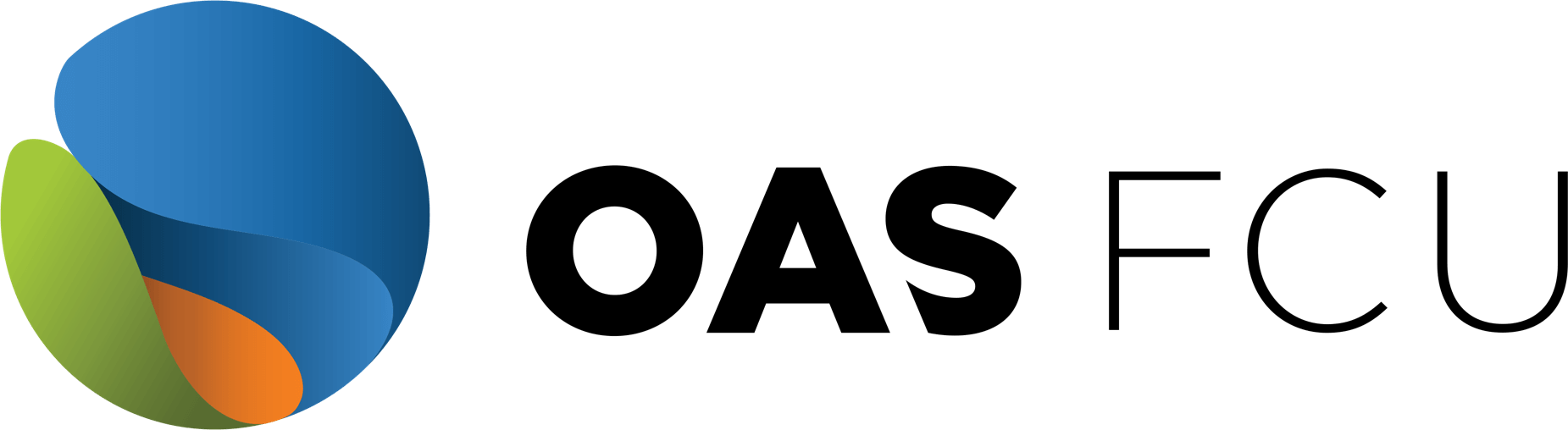ScoreCard
-
ScoreCard Rewards is a rewards program offering bonus points for qualifying purchases. Bonus points can be redeemed for a variety of items, such as merchandise, airfare, hotels, travel packages, and more.
-
Platinum Credit Card, go to www.scorecardrewards.com to set up an account and view your reward balance, search all the available redemption options, and more!
-
Simply use your Platinum Card for your purchases. You will earn bonus points based on your qualifying net purchases (purchases minus returns and/or other related credits), as long as your account is in good standing. You do not earn bonus points for cash advances, balance transfers, unauthorized or fraudulent charges, or fees of any kind on your card.
-
ScoreCard Rewards has partnered with PayPal to bring you more from your loyalty program. Now, when you shop online, you can choose to pay with PayPal and redeem your bonus points at checkout. Simply add your OAS FCU Platinum Card to your PayPal account to get started:
1. Go to PayPal and log in or create an account. Navigate to the “Wallet” page from the navigation bar.
2. Select “Link a credit or debit card” and enter your OAS FCU Platinum Card information. Click “Agree and Link” to connect rewards to your wallet. Choose your OAS FCU Platinum Credit Card as the default payment preference.
3. Visit Pay with Rewards on the PayPal Website.
-
ScoreMore is a unique feature of ScoreCard Rewards that allows you to earn additional bonus points at participating retailers online and in-store. Some retailers reward you when you shop online, and others when you shop in-store and sign for purchases. Some reward you for both! Visit www.scorecardrewards.com and look for “Offer Details” to learn more.
-
Here’s how:
1. Simply go to www.scorecardrewards.com
2. Click on the ScoreMore link and shop online or in-store at participating retailers
3. Use your OASFCU Visa Platinum Card for all purchases
4. Watch your bonus points add up quickl
-
No. To earn ScoreMore bonus points for qualified online purchases, you must access the participating retailer website from the ScoreMore link on www.scorecardrewards.com. Once you’ve accessed the retailer site, simply use your OASFCU Visa Platinum Card to make your purchases.
-
Log in to www.scorecardrewards.com and select “My Info” from the link located on the ScoreCard navigation menu at the top of the page. You can then click on either “Transaction History” or “Earnings History” to view the current month and/or past month’s earnings.