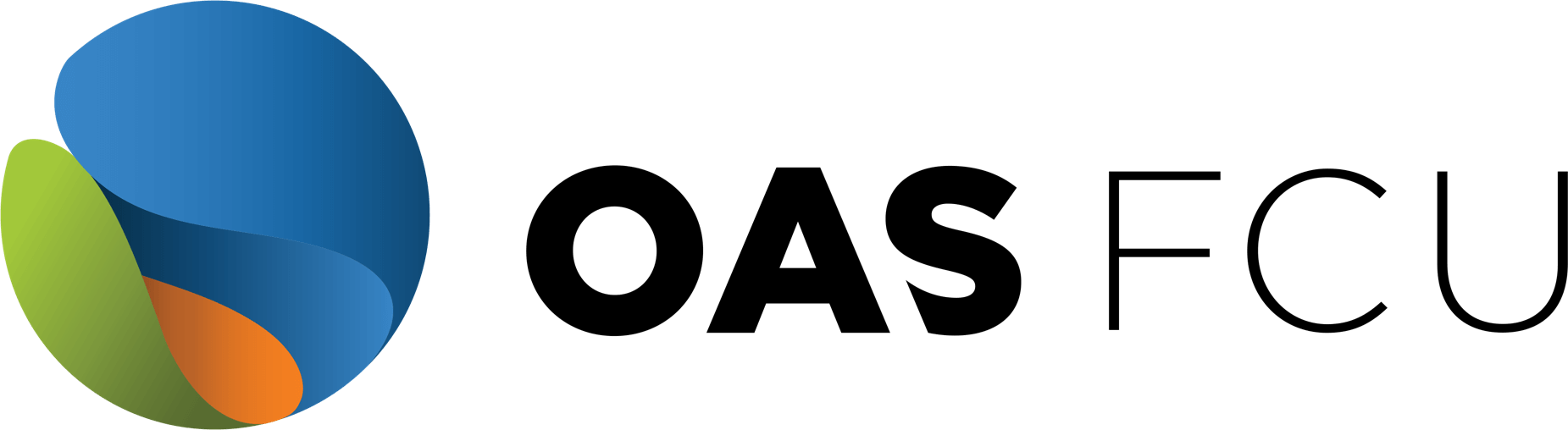Card Management
-
It is very simple, just follow these steps:
- Under the login boxes, click the ‘Enroll in Online Banking’
- Complete the Online Enrollment Form
- Click the ‘Submit Enrollment’ button.
Once you submit the form, you will receive an email within 1-2 business days, with a one-time password to access the site. Then, you will be ready to download and access your Mobile Banking app. Visit your app store and look for OAS FCU Mobile.
-
Mobile deposit is simple to use and highly secure. To use this feature simply follow these steps:
- First make sure you’re registered on the mobile app and that you have it downloaded to your phone.
- Then, take a picture of your endorsed (signed on the back) check with your smartphone.
- Upload the picture directly to the app and follow the instructions to complete your deposit.
-
Yes, you can change it to Spanish! You can customize this setting as well as others, such as the order you want your transactions displayed.
-
You can set up alerts to receive email, text and even app notifications indicating:
- When the available balance is above or below certain amount
- When the loan balance is below certain amount
- Number of days before the monthly payment is due
-
On your online banking, when you mouse over the transaction, you will have the ability to send us a message about the transaction to start a dispute. If you do not have online access to your account please contact us:
- By phone: 202.458.3834
- or by email: [email protected]