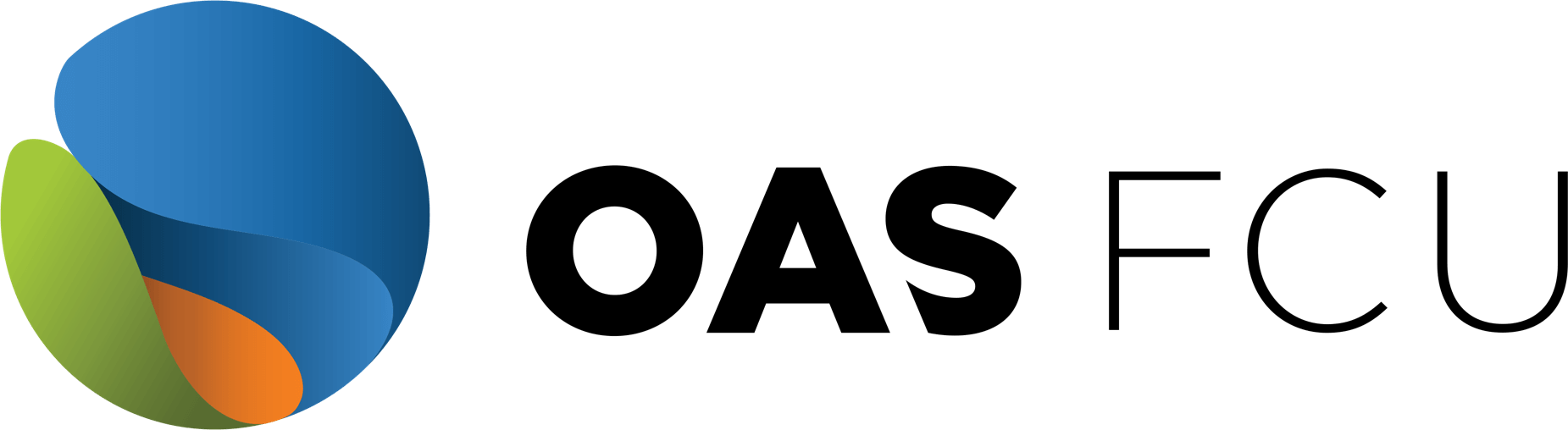Card Management
-
It is very simple, just follow these steps:
- Under the login boxes, click the ‘Enroll in Online Banking’
- Complete the Online Enrollment Form
- Click the ‘Submit Enrollment’ button.
Once you submit the form, you will receive an email within 1-2 business days, with a one-time password to access the site. Then, you will be ready to download and access your Mobile Banking app. Visit your app store and look for OAS FCU Mobile.
-
No. There’s no monthly service fee to use Bill Pay.
-
If you have an OAS FCU checking account, a valid address in the U.S. and is going to be used to make payments to a person or a company within the U.S. you can activate the service.
-
First, you’ll want to make sure you’re enrolled in Online Banking. Next, follow these steps:
- Sign in to your Online Banking. On the navigation bar, under “Payments”, select “Bill Pay”.
- Click on the link that says “Click Here to Connect to Bill Pay”.
- Select one of the questions on the menu and answer it. Read and agree to the Terms and Conditions by selecting the box “Yes, I accept the terms & conditions” and click the green “Go” button.