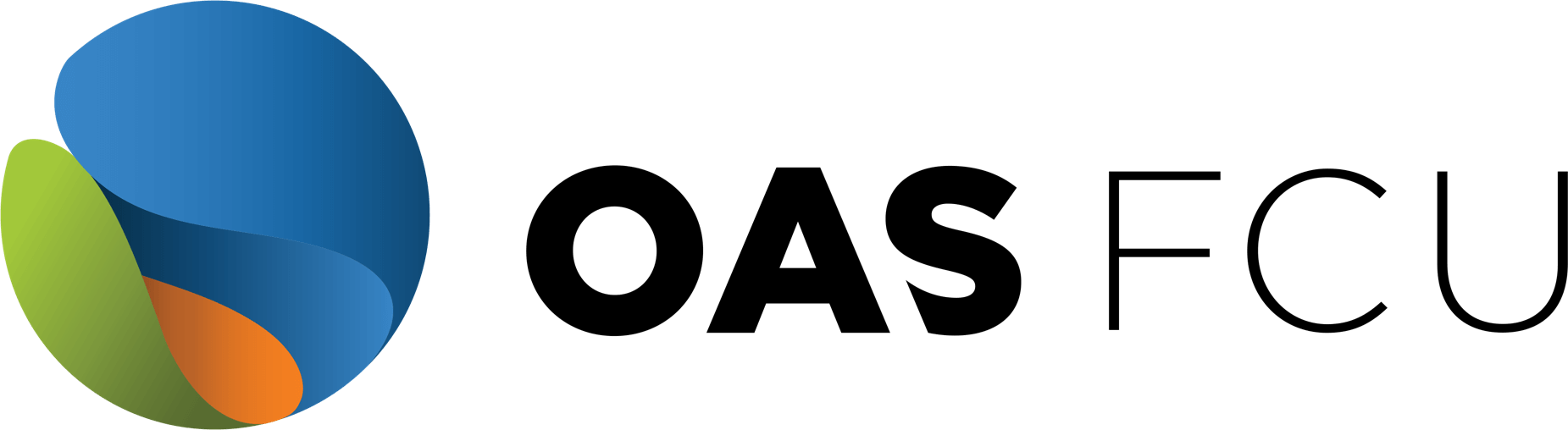Fraud
-
Be suspicious and look closely at the email without clicking any part of it. If it seems to be out of the ordinary, delete it.
-
Protect yourself by protecting your computer, smart phone and account information.

Protect your computer with security software. Set the software to update automatically so it can deal with any new security threats.

Protect your smart phone by setting software to update automatically. These updates may provide critical protection against security threats.

Protect your accounts by using multi-factor authentication. Some accounts offer extra security by requiring two or more credentials to log in to your account.

Never share your personal or account information with anyone.

Constantly monitor the activity on your accounts and your credit report