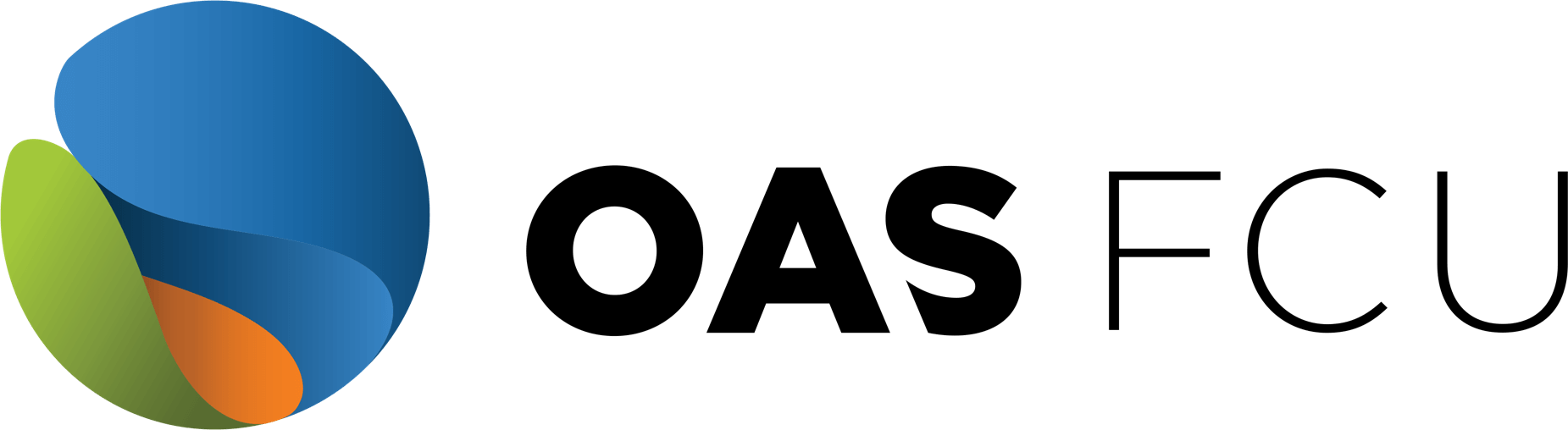Debit CardNav
-
To activate your OAS FCU Visa Debit card, follow these simple steps:
- Insert your OAS FCU Debit Card at any ATM cash machine
- Enter the Personal Identification Number (PIN) that you received by mail. If you wish to change your PIN, please email us at [email protected] for instructions
- Request the balance on your checking account, or make a withdrawal
-
Because CardNav is a security app, notifications will pop up on your smartphone screen. You do not need to be logged in.
-
A separate CardNav account would be required for each card that belongs to a different credit union.
-
There is no limit to the number of cards that you can set up, as long as they are OAS FCU cards.
-
You can turn your cards off, leave them off as long as you want to, and only turn them back on when you want to perform transactions.
-
In order for a location control to work or an alert to be sent, the transaction will have to take place outside the area where your phone is located. Your smartphone, once CardNav is installed, must have locations services (GPS) enabled with permission to use the current location.
If your phone is turned off/without cellular service, or does not provide GPS location/coordinates, it will use the last saved GPS location. However, if this situation continues for more than eight hours, CardNav temporarily will ignore your set My Location preferences. Transactions would not trigger alerts or cause denials based on My Location preferences during this time; however, an alert would be generated informing you that a transaction took place that affected your My Location set rules.
-
Yes, the app will work as long as you have an internet connection on your smartphone.
-
Please contact OAS FCU directly with any support questions by emailing our card department at [email protected], or calling 202-458-3834.
-
No, it’s a mobile app and is controlled via a smartphone.
-
After the initial registration and two-factor authentication, you will only need to log in with your used ID and password or a four-to ten- digit pass code if the application session has timed out.