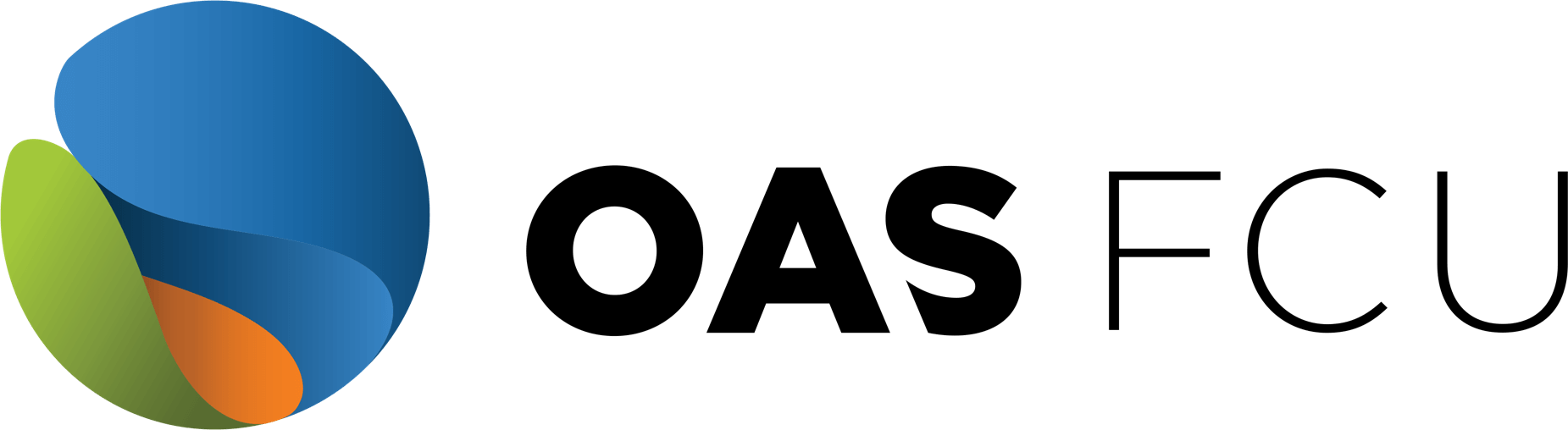Card Management
-
It is very simple, just follow these steps:
- Under the login boxes, click the ‘Enroll in Online Banking’
- Complete the Online Enrollment Form
- Click the ‘Submit Enrollment’ button.
Once you submit the form, you will receive an email within 1-2 business days, with a one-time password to access the site. Then, you will be ready to download and access your Mobile Banking app. Visit your app store and look for OAS FCU Mobile.
-
On the menu, click on the “Alerts” tab. Then, select the kind of activity for which you wish to be notified. You can also add information on when and how you want to be alerted.
-
On the menu, select “Statements” and then select “Statement Delivery Options”. Select the “Electronic” option, and you’re done! From then on, you will receive your Visa credit card statements online instead of by regular mail.
-
Change the text above to: As an OAS FCU credit card holder, you can enroll into the Card Management Site on your Online and Mobile Banking or by clicking here. To access the Site via the Online and Mobile Banking, click on ‘Other Accounts’ and then select ‘Manage my Credit Card’.
-
Log in to the Card Management Site and click on Account Services, and then “Dispute Transactions”. There, follow the instructions and our fraud department will open a case –as well as cancel your credit card to avoid additional fraudulent transactions. If you do not have online access to your account, please contact us:
- By phone: 202.458.3834
- or by email: [email protected]