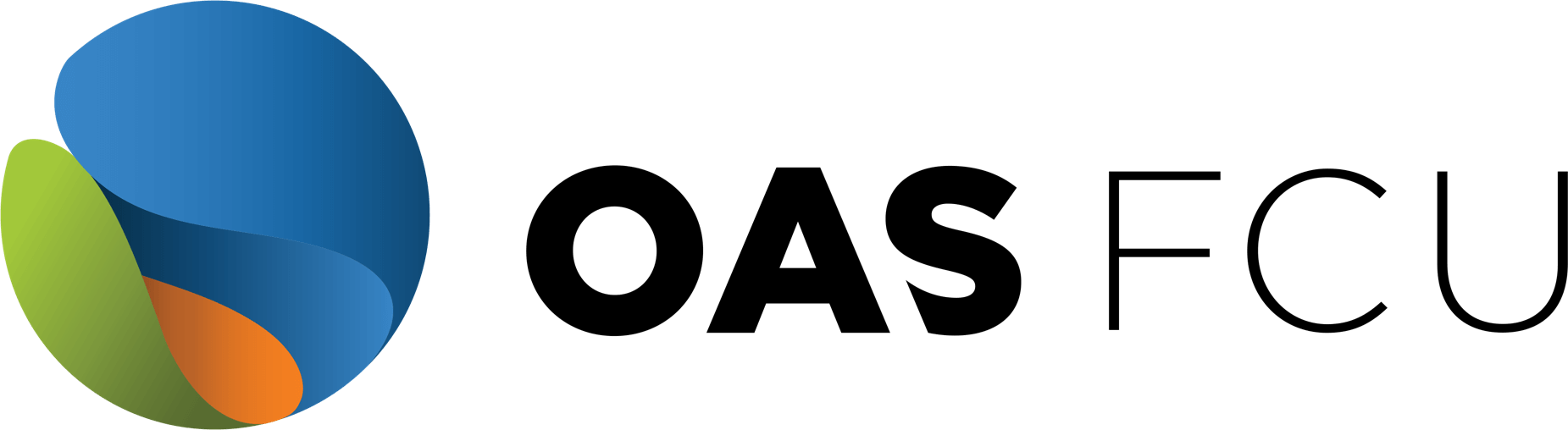Link your accounts from other
financial institutions to your OAS FCU profile
To easily transfer funds electronically between your accounts at OAS FCU and a personal account from another U.S. financial institution, you need to follow a two-step process: adding your account and then verifying it.
Step 1: Adding your account
-
Log in to your OAS FCU Online Banking or Mobile app and go to the “Transfers” tab.
-
Select “New External Account.”
-
Enter the required information* from the personal account you want to link. Keep in mind that only personal accounts from U.S financial institutions, where you are the primary owner, are eligible. Business, corporate, or investment accounts are not permitted.
-
Review the information for accuracy and click “Continue.”
-
Within 5 business days, check your external account for two small micro-deposit amounts. Once you receive these micro-deposits, make a note of both amounts and proceed to step 2 for verification.
* The routing number for your checking account can be found on your checks. When adding a savings account, contact your financial institution for the specific routing number used for savings deposits, as it may differ. Also, ensure that your account permits debit or credit ACH transactions, as not all savings accounts support this transaction type.
Step 2: Verifying your account
-
Return to your OAS FCU Online Banking or Mobile app and choose the “Transfers” tab.
-
Click on “Verify External Account.”
-
Choose the account you’re verifying and enter the two micro-deposit amounts.
-
Once all the steps are completed, your external account will appear under your list of accounts the next time you make a transfer or payment.