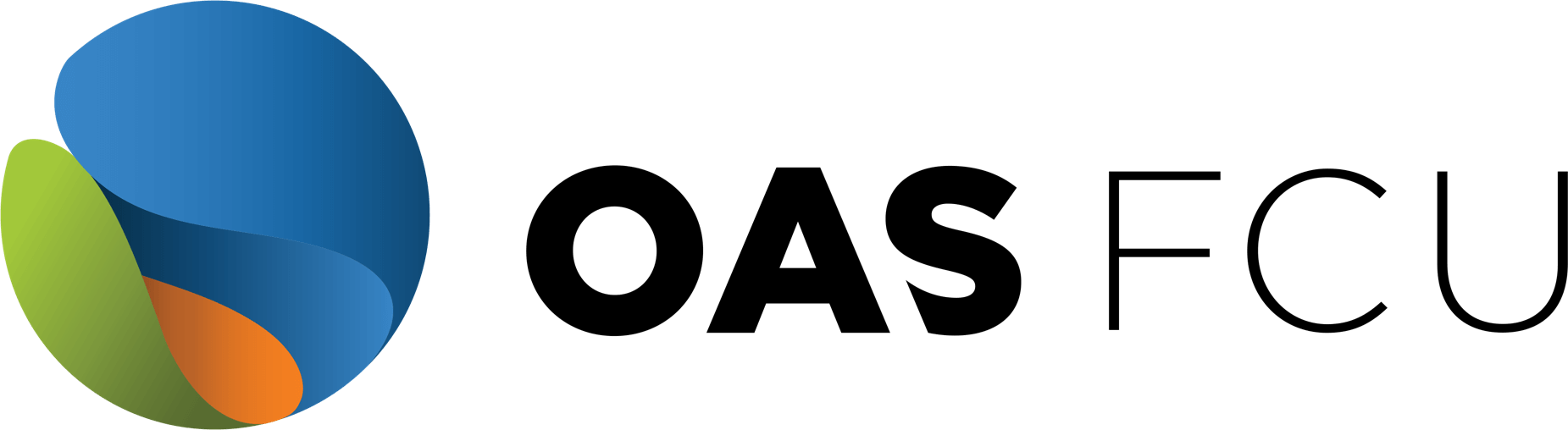Login to get started
Online Banking
- Forgot username or password?
- Enroll for online banking
How it works
- Login to your Online Banking
- Under the ‘My Profile’ tab, select “Set up alerts”.
- Click the +new alert button to start customizing your notifications.
Problems logging in? No problem, email [email protected] for help.