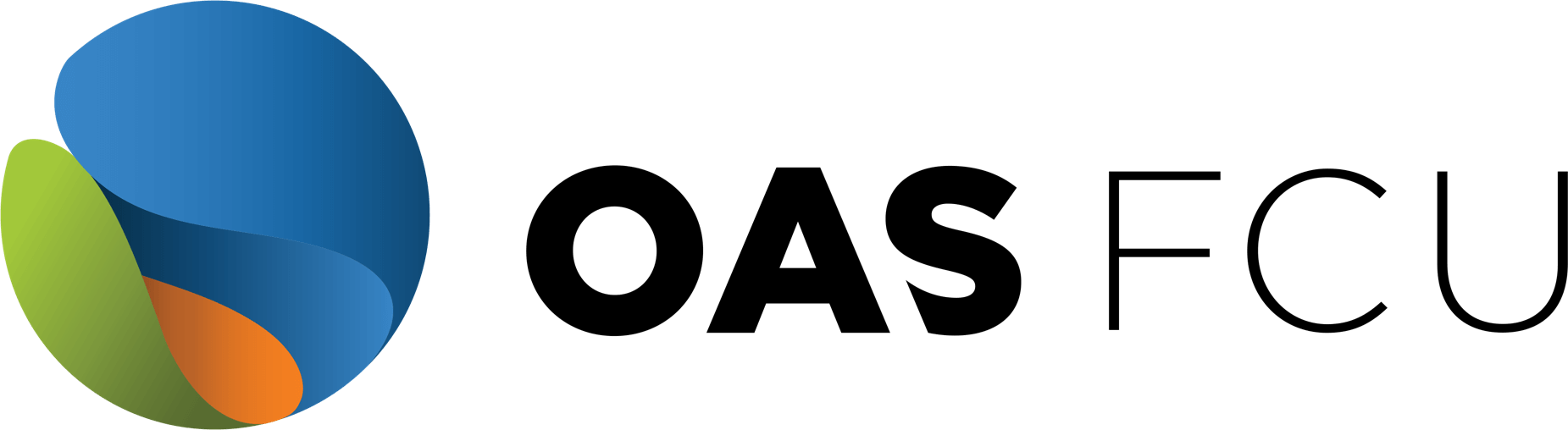To reorder checks you must:
- Login to your Online banking
- Select Reorder checks under the “Payments” tab
- Select the account you want to order checks for (you will then be redirected to the check order site)
- Review the information and choose “Proceed to Checkout”